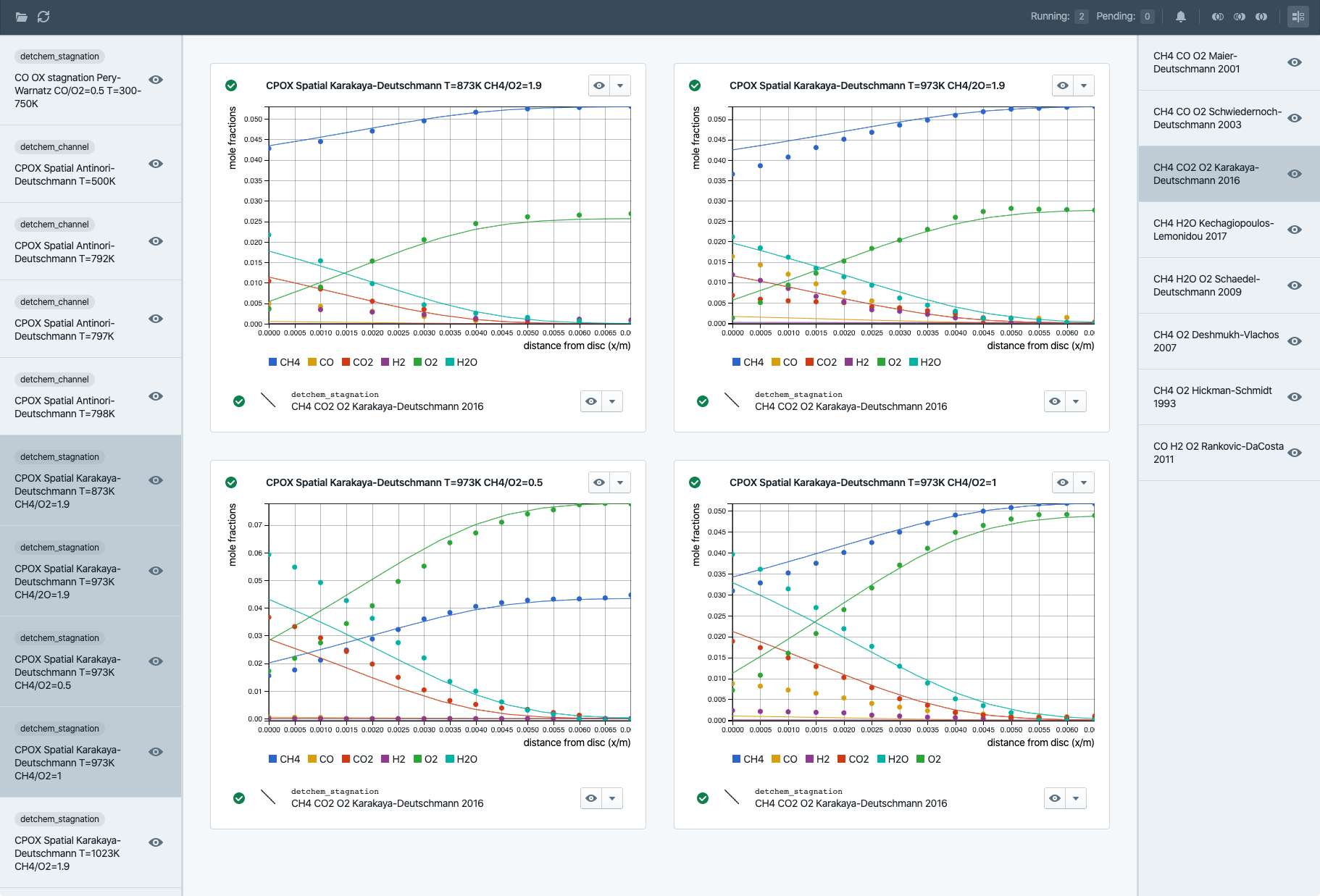What is CaRMeN?
CaRMeN stands for CAtalytic Reaction MEchanisms Network. It is a package of software tools specifically
designed for the rapid analysis of physical and chemical models against experimental data. CaRMeN
combines tools to archive and package various forms of data with simulation codes in a graphical
user interface. It improves the manual workflow of testing various models against experimental data
by automating time-consuming and error-prone tasks such as setting up problems (simulations) and
post-processing the resulting data. Within the user interface, experimental data can be conveniently
compared with the results of any simulation code under the matching experimental conditions in a
plug-and-play fashion.
Although developed to improve the development process of catalytic reaction mechanisms, CaRMeN’s
applicability is much more general. CaRMeN can also be used to assess the quality of physical models.
Examples include various transport models for porous media (dusty gas vs. Thiele-modulus approach),
or different flow models (laminar/plug flow). Furthermore, CaRMeN can be extended to work with any
simulation code by configuring a driver.
Reaction mechanisms can be developed and evaluated faster and their quality and applicability can
be increased. False measurements in experimental data can be recognized more easily. Critical computer
software issues due to programming errors and wrongly-implemented and inadequately used sub models
become more obvious, even by users not-so familiar with computing.